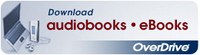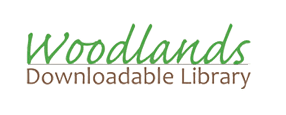In the age of freneticism, it's even more important for us to take a moment for ourselves to unwind and destress. Being that books are a perfect way to reduce stress, it should be one of the go-to remedies for our anxieties; however, the day-to-day busyness of modern day life dampens our desires to make that healthy choice. Let's be honest, wouldn't we rather binge-watch our favorite Netflix series on the couch while eating our favorite snacks? If we can make something more convenient, we're more likely to do it, and there's a perfect way to get your reading dose everyday. Take a look at our two free resources called Hoopla and Overdrive/Libby, which are free resources for our library patrons to use!
Hoopla and Overdrive/Libby are apps that you can download directly onto your smartphone, smart device, or laptop so you can take it anywhere you go. As long as you have WI-FI, an internet connection, and/or cellphone reception you will be able to access our collection and find your favorite titles to download and listen to on-the-go. You can listen while you are driving in the car, doing your homework or working from home, or even going on a relaxing walk - wherever you go, take a book with you!
Patron tip: Overdrive is best used on an internet web browser via computer or laptop, while Libby is best utilized on a smart device like your phone or iPad.

Signing up is fairly easy. Follow the steps outlined below to get started!

For Hoopla: visit the website by clicking on the Hoopla graphic above or navigate to our library website:
www.pdl.michlibrary.org
and find Hoopla under the "Library Resources" dropdown. You will want to click on Hoopla several times to get to the website www.hoopladigital.com. At the top of the page you hit "Get Started" which will then have you create your profile using an email and a password. Once finished, you will hit "Agree", but you may also need to verify your library card number to continue signing up. Once those steps are finished, you will be free to use Hoopla. It can remember your username and password as well making your access even easier in the future.
For Overdrive: find your way to the website by either visiting our Portland District Library website: www.pdl.michlibrary.org and finding the Overdrive button on the left hand side of the screen, or by clicking on the Overdrive graphic above which will take you to www.woodlands.overdrive.com. Both will bring you to our library's Overdrive website which will be called "Woodlands Downloadable Library". You will want to sign in by clicking the button at the top right hand corner of the screen. Once you've used the dropdown to find Portland District Library and entered in your library card number, you will hit "Sign In". After following these steps, you should be free to peruse the collection to your heart's content!
For Libby: Navigate to the app store on your smart device (Google Play Store on Android products or Apple app store on Apple products) and then type in "Libby" in your search bar. You will want to look for the app that looks similar to the above graphic called "Libby". It is free to download this app, so once you have clicked on the download and it has installed you will then need to search for your library. You will have prompts that will guide you through this process, but after selecting your library, you will be asked to enter your library card number to complete sign-in.
Exploring these apps are relatively simple: you may use the search bar to look up a title or you can browse by genre as well. If your title is available you may borrow it for up to 3 weeks, possibly longer if no one else has a hold on it; however, if it is unavailable at that time you can place a hold on it as well and you will be notified when it becomes available for you to access.
Looking for some great audiobook suggestions to get you started? You can explore the many ways to find your next great read through various websites such as Goodreads, Whichbook, What Should I Read Next?, and other book recommendation search engines. You can find many of these by simply typing "book recommendations" in your favorite search engine like Google Chrome or Mozilla Firefox and choosing one that best suits your needs.

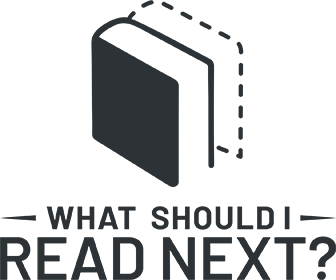
Once you've found something you like, make sure to search for them in Hoopla or Overdrive to see if it's available to listen to. You'll be happier and healthier for it!